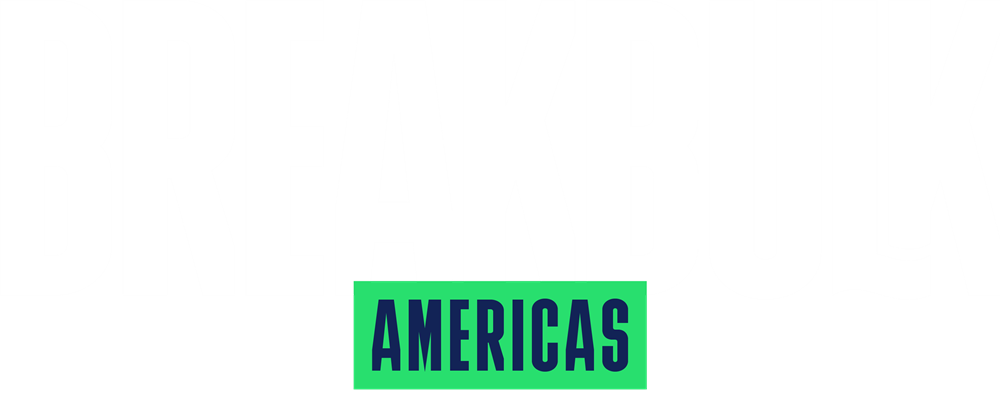App Teams Feature

To access the teams feature, the first person from the exhibitor/sponsor company to sign in will be prompted to ‘Create a Team’ within the Teams tab.

Teams (Exhibitors & Sponsor Portal)
Within teams you have the following features avaliable to you:- As admin you can create meetings on team members behalf
- You can see a full list of your teams meetings
- Inbound leads - you can see profiles who have shown interest, connected or interacted with you or your team members and/or company profiles. Convert those leads into contact by booking a meeting or connecting. Skip or ignore to disqualify any inbound leads.
- Company Chat - event attendees can send messages directly to your company profile page, any team member can reply to these messages as the company.
- View all company contacts
- Manage team members availability
- Export meetings and connections
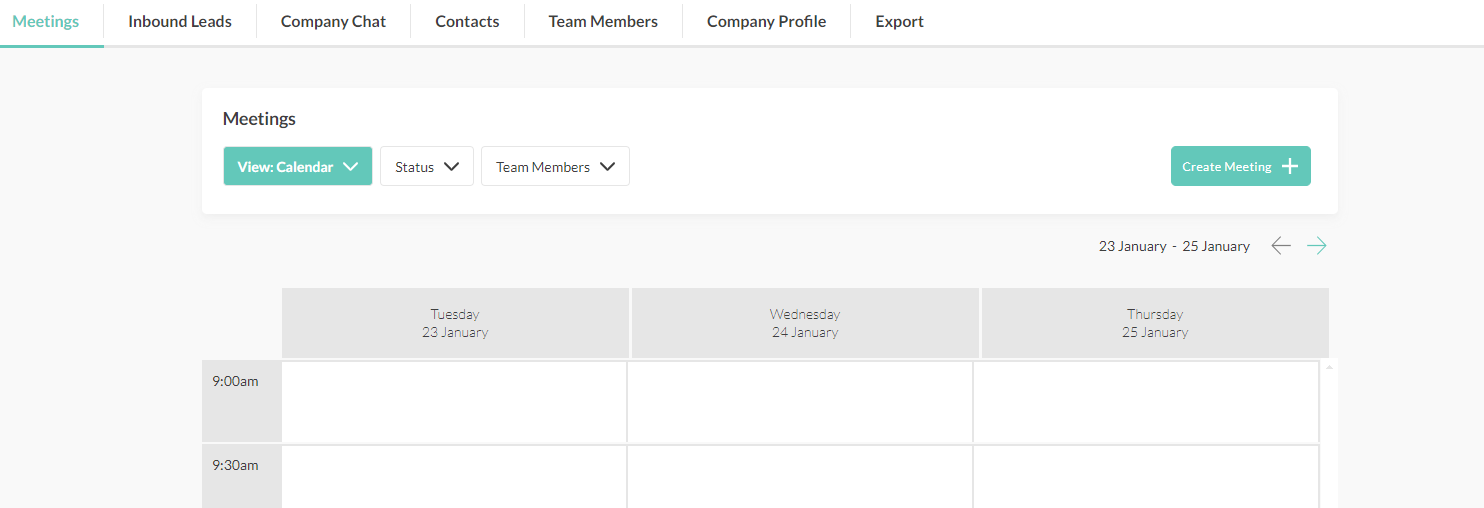
For more information, go to page 2 and 3 in the Exhibitor/Sponsor Guide.









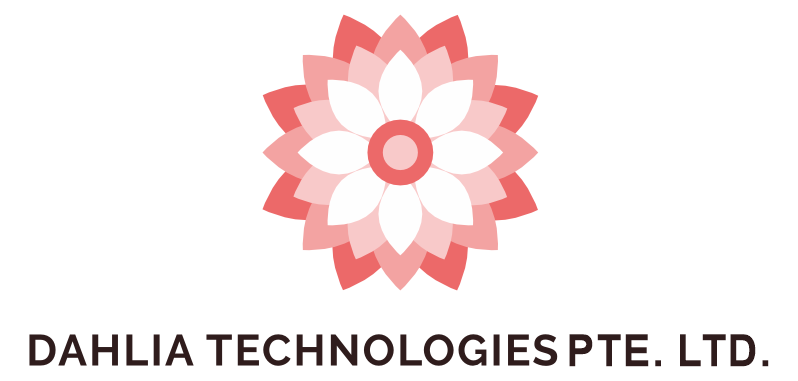

.png?ext=.png)


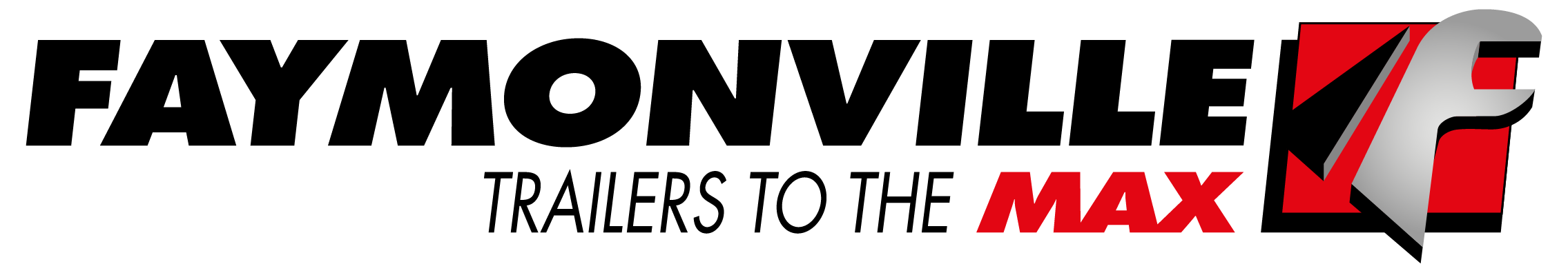






.png?ext=.png)




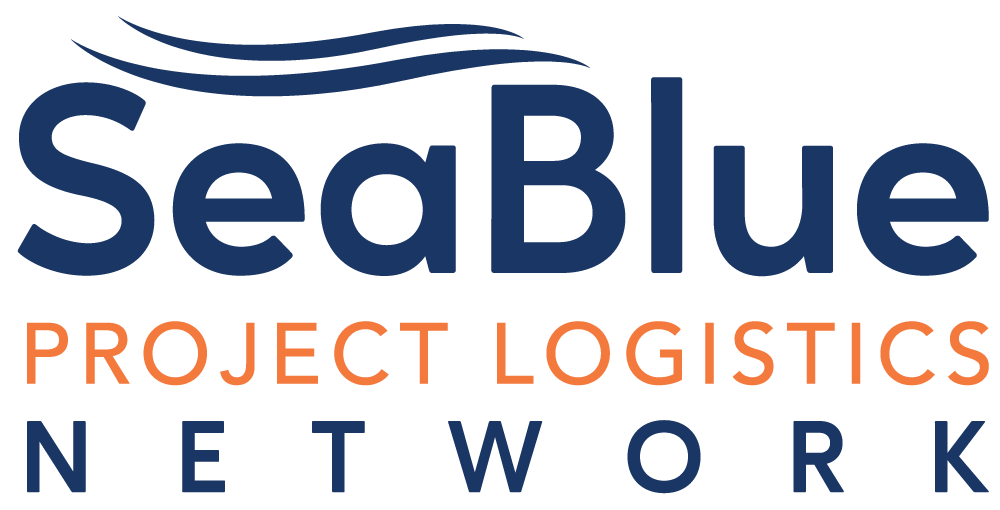

.png?ext=.png)